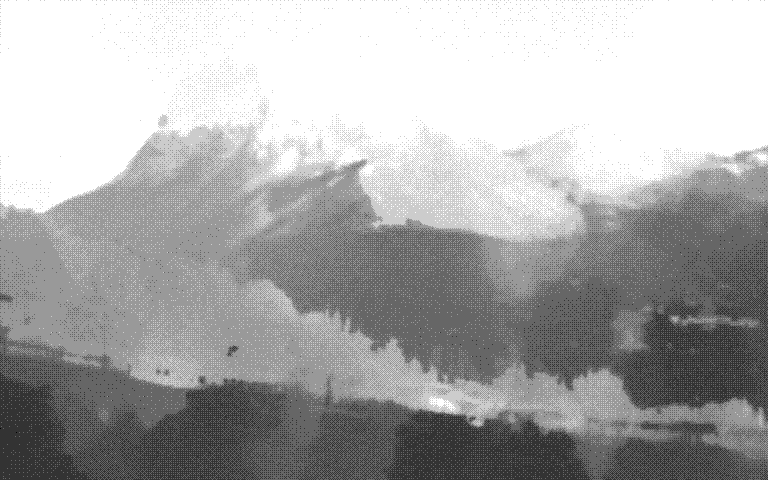Watercolor
I probably mentioned that I've been trying to make a little virtual study in Unity. But I've run into one small nag: I don't really like the extraordinarily low-poly, textureless feel needed to achieve acceptable speeds on my janky old iPhone 4. (Don't get me wrong; that art style is great for some projects ... it's just not good for this one.) So I've been working towards making a 2D, texture-only version. I've also wanted a more unusual art style, so I spent today creating a watercolor algorithm. In broad strokes, it uses a very slightly modified version of the K-means algorithm. Here it is in a little more detail:
- Draw the original image.
- Draw monochromatic ellipses of varying sizes, intensities, and opacities all over the original. (This is what lends the image the blotchy look later.)
- Make some centroids for the K-Means algorithm.
- Until satisfied:
- Blur the entire image with a Gaussian blur.
- Apply a very slightly modified K-Means algorithm using these steps:
- Assign every pixel to a centroid based on an average of the pixel's screen-space distance from the centroid and its color distance from the centroid's average color.
- Move every centroid to the average location of its pixels.
- Set every centroid's average color to the average of its pixels.
- Lerp every centroid's pixel colors a small way towards its average color.
- Apply post-processing effects:
- Draw the original image almost completely transparently over the new image. This prevents from the final image from looking like someone just spilled lots of colored paints on a canvas.
- Add a small bit of monochromatic noise to the entire image.
It's not perfect yet, but it's good enough for government work. Here's an example of the results produced by this algorithm:
Before:
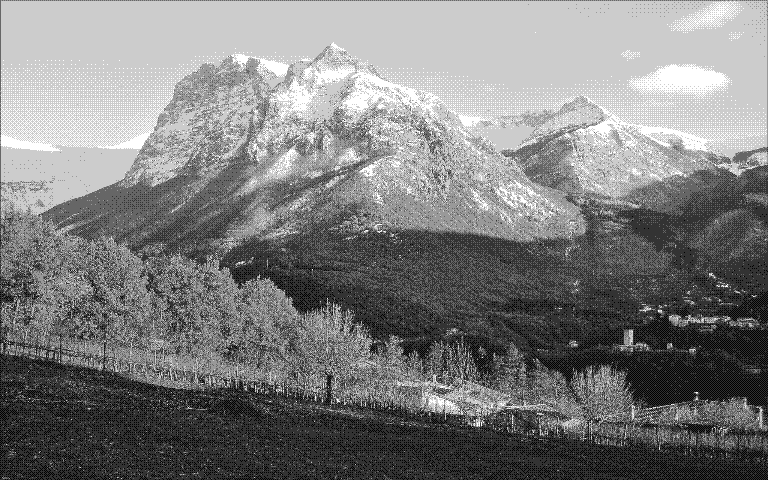
After: